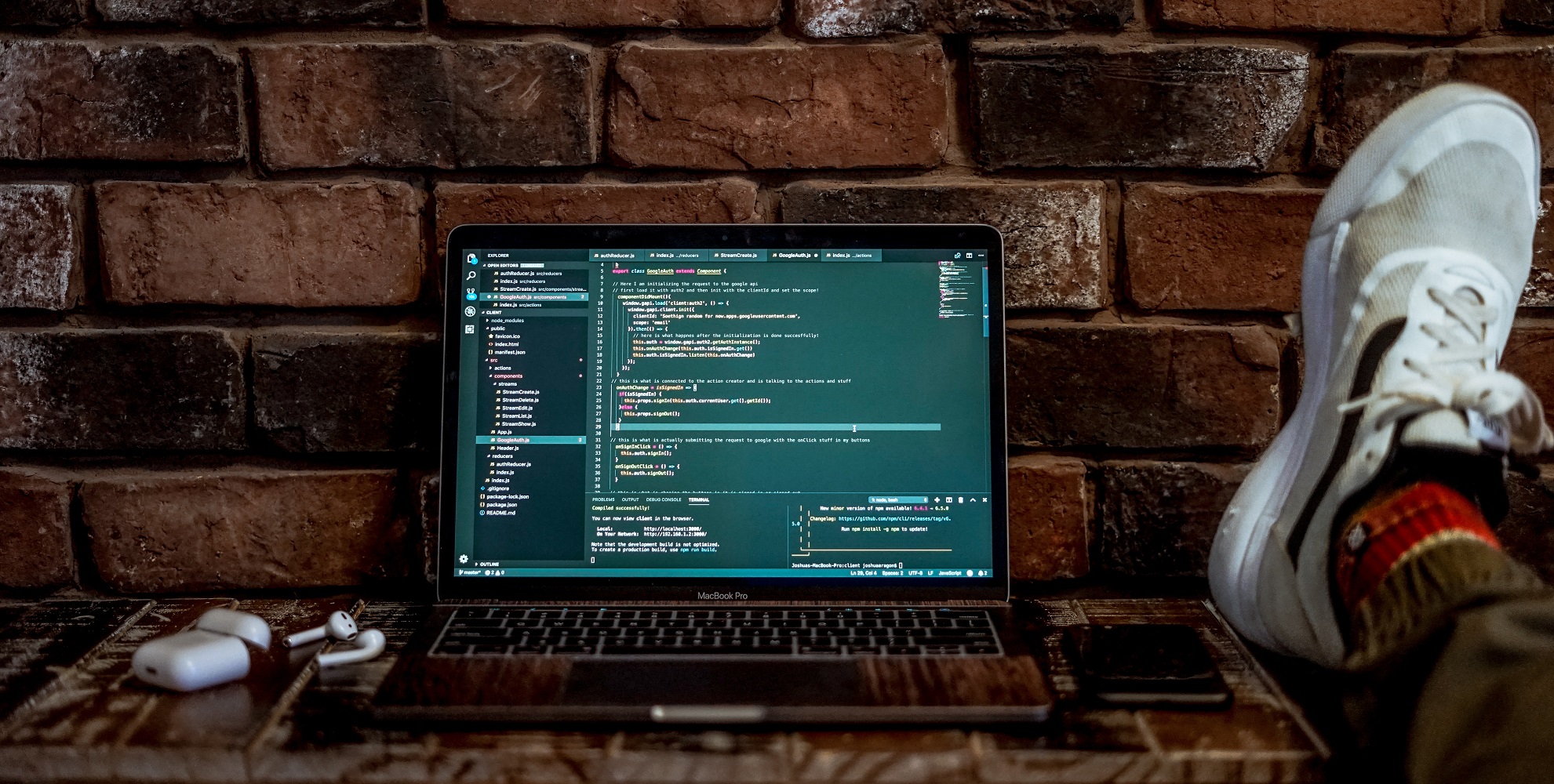Ever noticed the page name visible before clicking on a website?
Or the description that pops just after that.
I am sure you wouldn’t have. That’s where we see the role of meta tags.
Meta tags are part of the HTML tags that describe your page content to search engines and website visitors. The Meta tags appear only in the page’s code and anyone can check them via source code (Ctrl+U).
Meta elements are typically used to specify page description, keywords, author of the document, last modified, and other metadata. The metadata can be used by browsers (how to display content or reload the page), search engines (keywords), or other web services.
While we all use meta tags, we hardly know their real importance.
But before moving to their importance, we must know about different types of meta tags.
Meta tags are far more than just Title and Description.
A few important ones to mention are-
- Title tag
- Meta description
- Meta viewport
- Alternative text tag( alt tag)
- Robots meta tag
- Header tags
- Canonical tag
- Social media meta tags( open graph and twitter card)
It’s no surprise that you would’ve heard about all of these and probably would’ve used them too but do you know about their importance on your website.
Let us have a look at the importance of these meta tags.
Title tag and meta description
Title tags are the second most important on-page factor for SEO, after content. – Source: MOZ
The title tag is the very first element in your HTML that defines your web page for search engines and visitors. It is important for SEO and visitors as it shows up in the SERP and Browser Tabs.
On the other hand, a Meta description tag is the HTML element that defines your web page. These are generally shown below the Title tag. Though a meta description tag does not affect your SERP ranking, it plays a major role in your page CTR as it shows in the search results.
Meta viewport
Also known as Responsive design meta tag, is included in the head section of your web page. It is used for the responsiveness of a web page. It is important as it can control the layout of web pages on mobile browsers.
Alternative text tag (alt)
Alt tags are used for images since search engines can’t read them. This helps image accessibility and helps us define what’s there in the image. These tags should have informative filenames.
Robots meta tag
This meta tag is an HTML tag that instructs crawlers on whether or not to index a web page. This plays a significant role as it defines which web pages you want to hide from getting indexed.
Header tag
A Header tag is used for headings creations, i.e. by using these, we can apply font changes.
The heading elements are H1, H2, H3, H4, H5, and H6 with H1 being the highest (or most important) level and H6 the least.
Canonical tag
The Canonical tag is an HTML link tag with a “rel=canonical” attribute that is used if you have a single page URL that has the same content with other multiple page URLs.
A canonical tag is a way of telling search engines that a specific URL represents the master copy of a page. Using the canonical tag prevents problems caused by identical or “duplicate” content appearing on multiple URLs.
Social media meta tags (open graph and twitter card)
Open Graph Meta tags are used to promote integration between Facebook, LinkedIn, Google and the website URLs that you shared on these platforms.
Twitter cards work in a similar way to Open Graph, except you add these special Meta tags only for Twitter. Twitter will use these tags to enhance the display of your page when shared on their platform.
Conclusion
Meta tags are often missed out while talking about the important facet of a website. But they define a lot about a web page and should never be missed.
So are you using the meta tags properly?